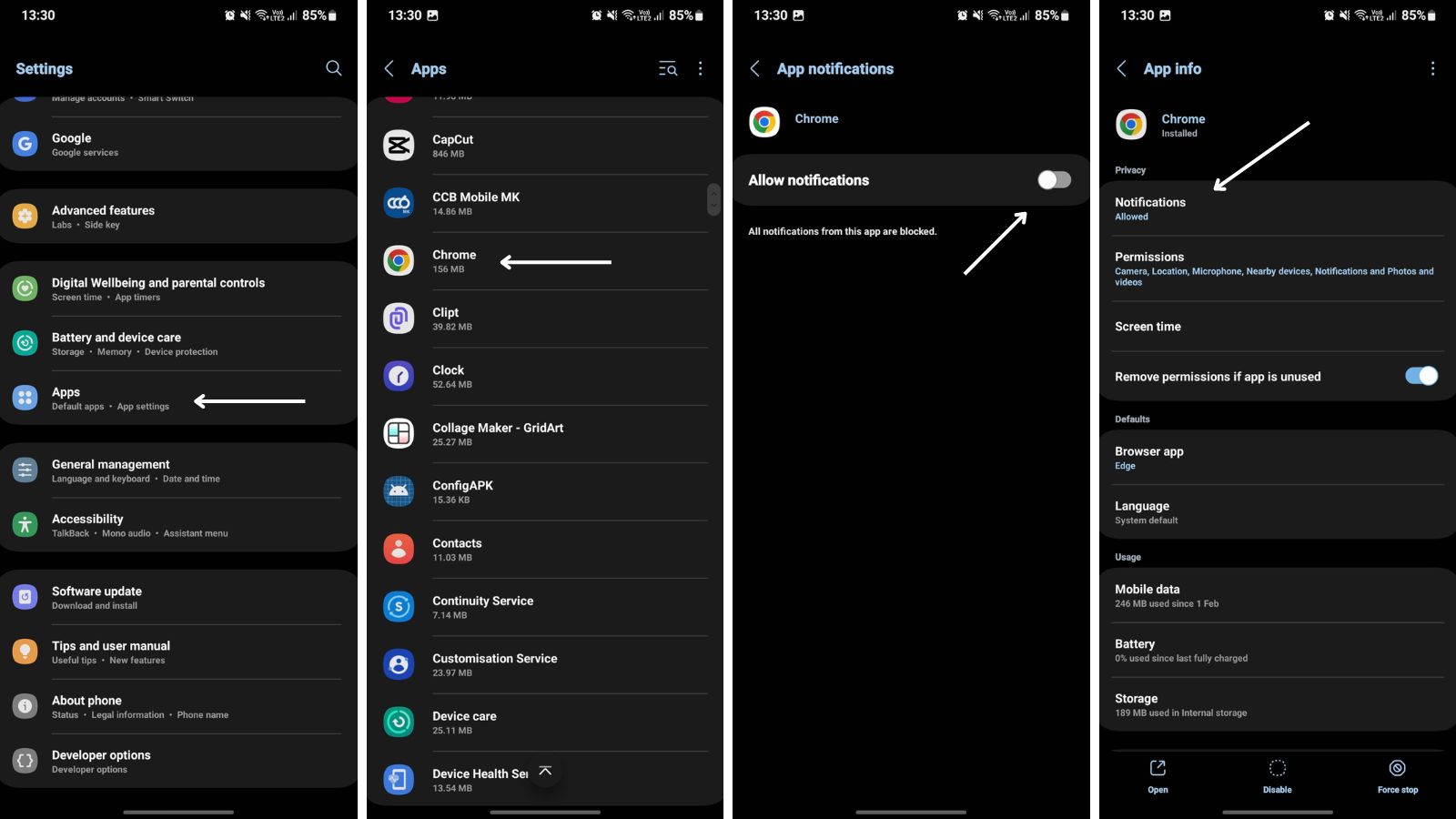How to enable real-time notifications on Linkup
Enabling real-time notifications will help you receive all the latest news and updates in groups/events you show interest in.
iOS:
- Open the Settings app on iOS 17;
- Scroll down to the Safari tab, and tap on it;
- Find the Advanced tab at the bottom of the screen and press it;
- Tap the Feature Flags tab;
- You will see a long list of WebKit flags organized in alphabetical order. Look for Notifications and flip the toggle on;
- Enjoy!
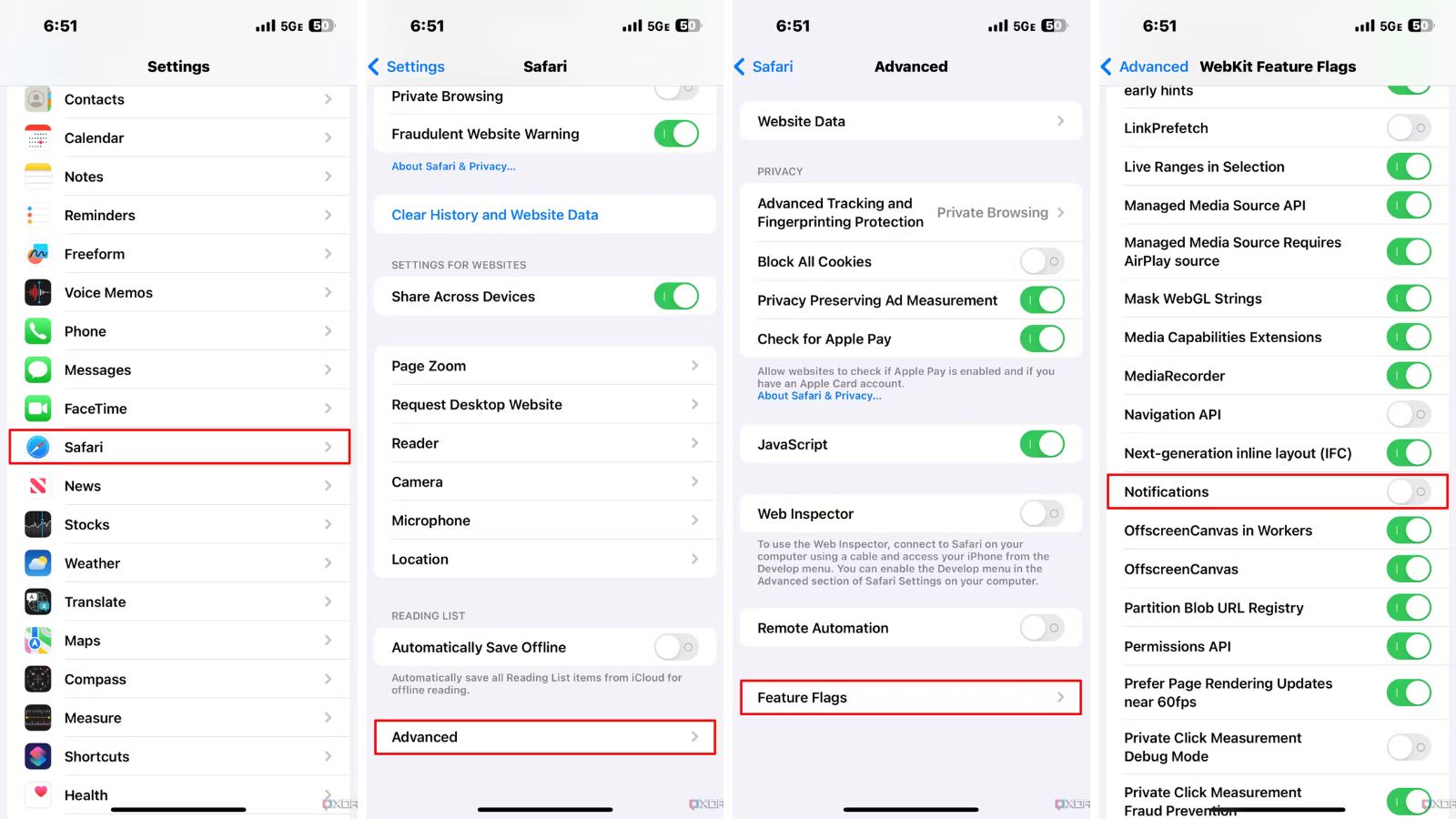
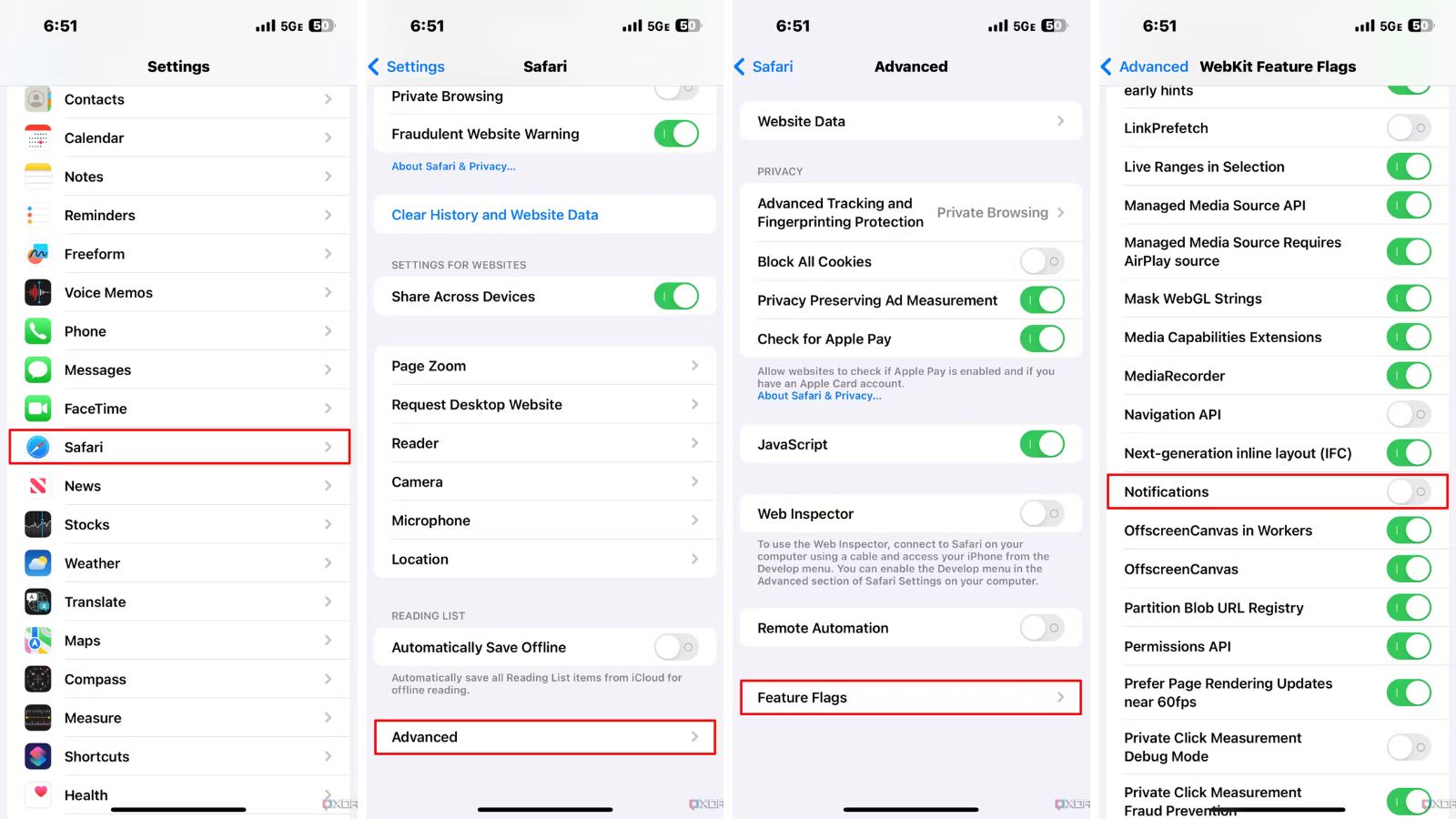
- Open the Settings;
- Scroll down to the Applications tab, and tap on it;
- Find the browser that you have initially downloaded our application from;
- Click Notifications and enable them;
- Enjoy!