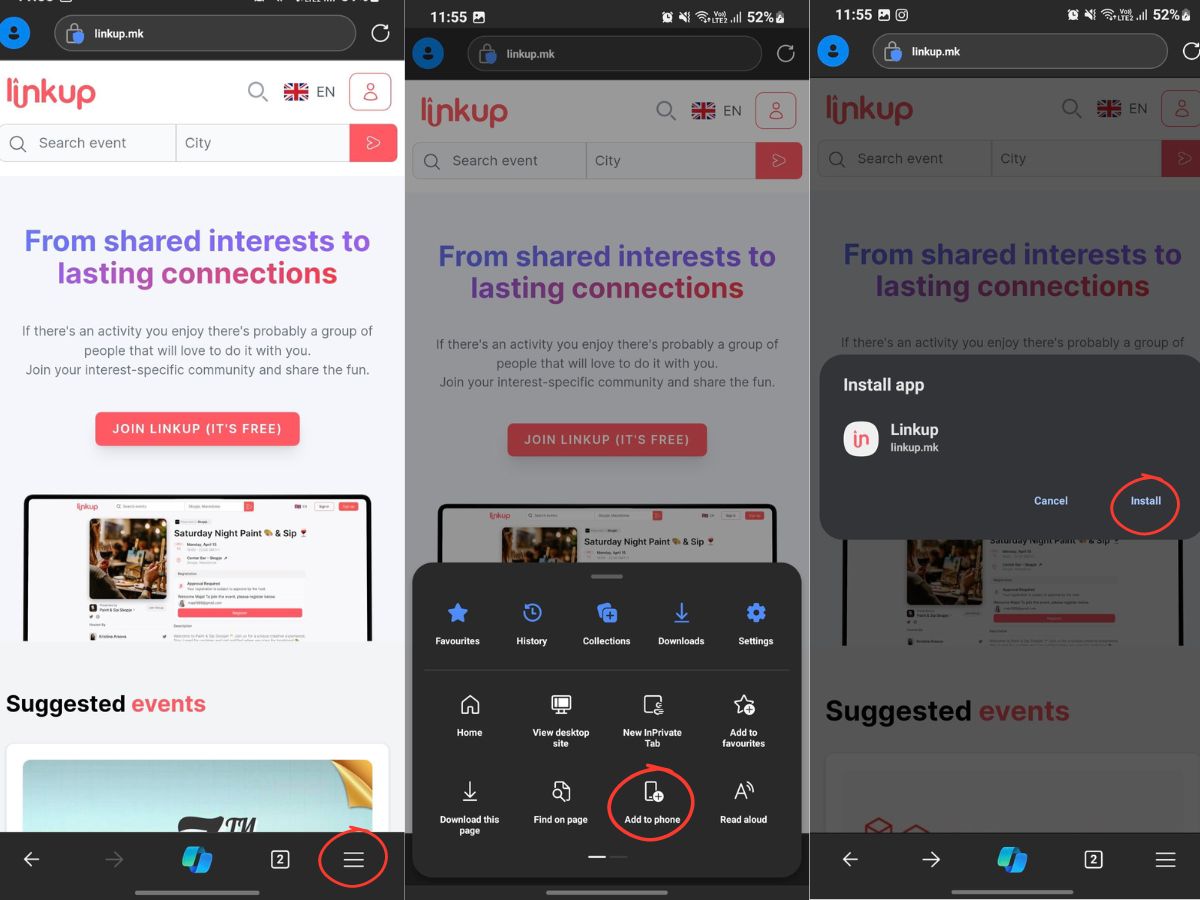How to add Linkup to your Home Screen
Here are listed all the steps and devices to which you can add Linkup, please find the instructions below.
iOS:
- Launch the Safari app and visit our platform;
- Tap on the Share button in the middle of the bottom bar;
- Choose Add to Home Screen;
- It will now appear on your Home Screen as a native app. Launch the app;
- Enjoy!
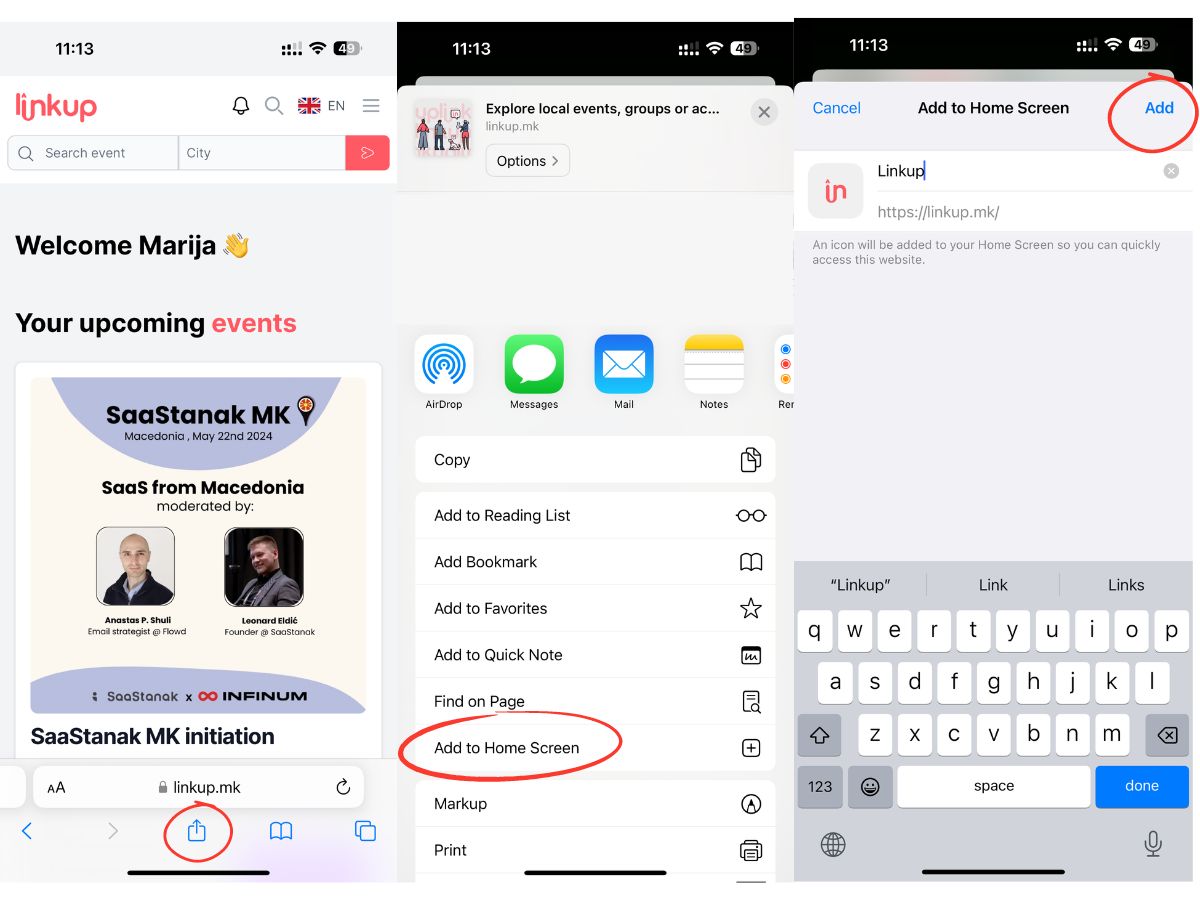
Android:
- Navigate to our platform using your favorite browser (i.e. Chrome);
- Tap the "three dots" icon in the upper right to open the menu;
- Choose Add to Home Screen;
- It will now appear on your Home Screen as a native app. Launch the app;
- Enjoy!
Sometimes the browser automatically detects our platform as an application and prompts you to install directly our application on your phone, if that's the case just follow the install button.